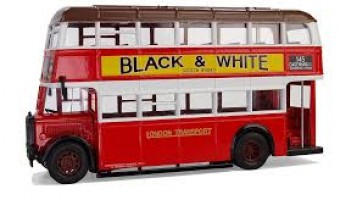..... or how to avoid calamity when using a Boris bike
The London public bicycle hire scheme is officially known as Santander Cycles (formerly Barclays Cycle Hire). They are popularly known as Boris Bikes after the then Mayor, Boris Johnston who took much of the credit for the success of this scheme. This was much to the chagrin of his predecessor - former mayor and newt lover ‘Red’ Ken Livingston.
The bikes are unmissable (but hopefully by London buses) with their sturdy frame, red livery and ‘basket’ at the front. They are a great way to travel the city as long as you keep your eyes on the road and both hands on the ‘bars’. There are plenty of bike bays around the city where you can hire a bike which will cost you £2 for 24 hours, and the first 30 minutes of each journey are free. Longer journeys will cost £2 for each extra period up to 30 minutes.
So how do you go about hiring one? The first thing you need to do is to find a bay near you and making sure you have a valid credit card and take the steps outlined below.


Step 1 – Hiring the bike
• Go to a docking station terminal near you – you will know it by the row of parked bike emblazoned with the Santander logo
• Go to the terminal in the oblong shaped control tower
• With your debit or credit card touch the screen to begin
• Touch 'Hire a cycle' and follow the instructions
• Take the printed ticket on which is the release code
• You are ready for action and can now hire up to four bikes at the same time (you'll need a release code for each bike you are using)


Step 2 – Time to be brave
• Choose your bike and check that the fundaments are in working order e.g. tyres, brakes and bell
• Type your five-digit release code into the docking point's silent keypad and pull the bike out as soon a the green light goes on
• Adjust the saddle height – you should be able to touch the ground with an outstretched foot
• Commence count-down
Step 3 - The Return
• Wheel the bike firmly into any empty docking point
• Wait for the green light, which will show that the bike is securely docked (otherwise you will continue to be charged for your journey). If you don't get a green light, call the Contact Centre immediately on 0343 222 6666 and shout at them
• If the docking station is full, select 'No docking point free' at the terminal (in the oblong tower) and follow the on-screen directions to get an extra 15 minutes free
• To find a nearby space if the docking station is full, select 'Status of nearest docking station' at the terminal.
Top Tips
1. The bikes are for short trips so, once you have paid the £2 bike access fee for the day, the first 30 minutes of each journey is free. So either cycle faster or re-dock to get another free 30 minutes. Longer journeys cost £2 for each extra 30 minutes.
2. Each bike release code is valid for 10 minutes and only at that docking station.
3. The bikes have lights that come on automatically when you start pedalling
4. Check that the bike’s rear wheel spins smoothly. Raise the bike by lifting the seat and spin the back wheel. If it looks sticky try the next one until you get one that runs smoothly.
5. Check your saddle lock to avoid scraping your knees on the road.
6. You will need to wait five minutes before hiring another bike.
7. Remember we drive on the left here.
8. Beware ‘Black Cabs’ - occupants have been known to open their doors right in front of you
9. On your first journey put in some planning even if you are a good cyclist and know Central London
10. If you have the opportunity to take some spare maps or literature do so – it will save you chat-time with uninterested strangers
11. If the bike is unsafe to ride give it to a fellow visitor or better still let TFL know it needs repairing by pressing the 'Fault' button on the docking point within 10 seconds of docking it
 London's Public Bicycle System
London's Public Bicycle System












 Load more triptoids
Load more triptoids